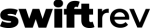Note – this Product Guide assumes you have just created at least one discount code for a user. If you need help creating discount codes, read more here
Here’s our recommended email to discount code users:
Great news - discount codes allowing a credit card-free posting of a paid press release posting have just been added to your email address. To manage all codes, including seeing their active status and any press releases for which they have been used, go to this link and login using your email address:
https://ecomm.swiftrev.com/login-bulk-sales
After you enter your email, you will be sent a verification code to confirm you truly have access. After that, you're all set!
Need more codes? Let me know.You will need to send this:
- After the first time you create a discount code
- If it’s been a while since you last created a code and you fear the users do not know where to go to access the codes
Why don’t we send an email automatically, on your behalf?
The discount code feature has many use cases, including by sales teams that prefer to send their own custom messages. With that in mind, today, we support you sending a custom message. Prefer us to do it for you? Chat us, let us know.
Where is the online portal to manage discount codes?
https://ecomm.swiftrev.com/login-bulk-sales
(the above link is the same for anyone, anywhere – the discount code user will put in their email address here)