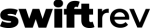The SwiftRev Lead Score is a critical part of the Individual Leads feature.
Below, we dive into the detail of how the SwiftRev Lead Score is calculated.
Note – the SwiftRev Lead Score is available within the Leads > by Individual interface.
How to view the SwiftRev Lead Score
The SwiftRev Lead Score can be viewed in detail by clicking on the (?) icon in the “SwiftRev Lead Score” column.
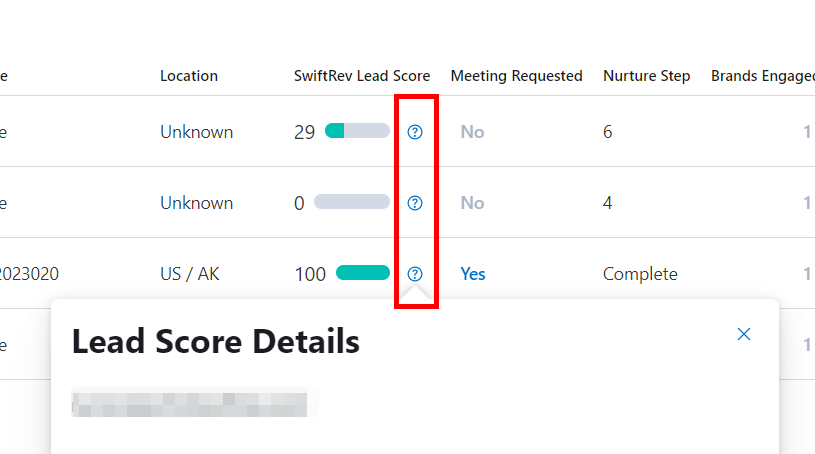
Components of the SwiftRev Lead Score
There are three scoring factors:
- 1) # Submissions. This weighs the amount of activity sending press releases to editors, either through email and then forwarded by editors, or through free submissions on the platform (where available). It assigns 7 points to each submission with a maximum score component of 28 (it stops increasing the score at 4 submissions) (7×4).
- 2) # Email Opens. This weighs initial engagement with each email in each step. It assigns 2 points per open, up to 2 opens per step. As a result, the maximum points per step based on open activity is 4 and across the entire-step campaign, the maximum score component is 32 (4×8).
- 3) # Email Clicks. This weighs engagement of the content within each step. It assigns 5 points for the first click in each step. As a result, assuming one potential clickable element per step, the maximum maximum score component is 40 (5×8).
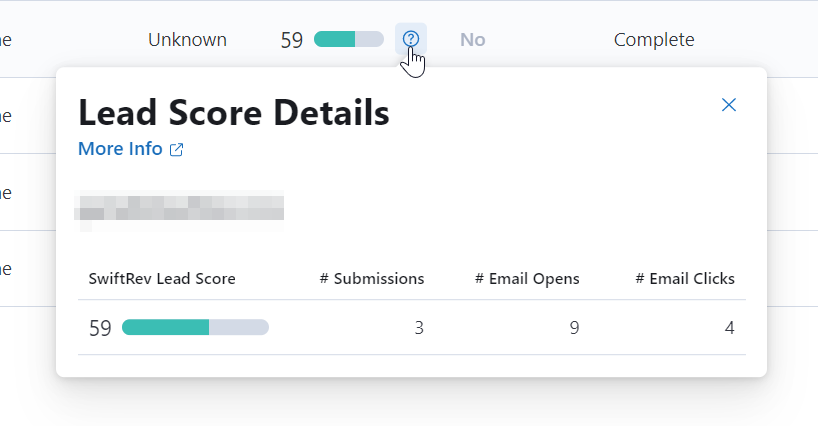
How it is Calculated
The SwiftRev Lead Score math is designed to respect the true personas of PR engagement:
- Low audience interest / automated PR comms
- Higher audience interest
As a result of the above, we have built a lead scoring model that ensures we do not over-weight automated / frequency communications that really don’t have an interested person on the other side.
In summary, our lead scoring math does the following:
- Ensures we never overweight the “send lots of PR emails” user, that never engages nurture
- Ensures that later engagement in the campaign, is more weighted. It indicates deeper interest.
More on Meeting Requests
As any marketer will tell you, when a nurtured lead takes the step to request a meeting, that contact is now a qualified lead. Within our lead scoring math, that score automatically moves to 100 and disregards any additional engagement. Find out more about how our meeting request feature works.