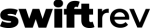How to customize a Brand
Great! You’ve already created your Brand. Next: let’s customize it. Let’s go back to our fake Brand, Acme News, and click into it. Within each Brand, there are three controls. As these controls are significant, click into the three links below to find out more. Creation and maintenance of Editors (more on that later) “Marketing”, […]
How to create a Brand
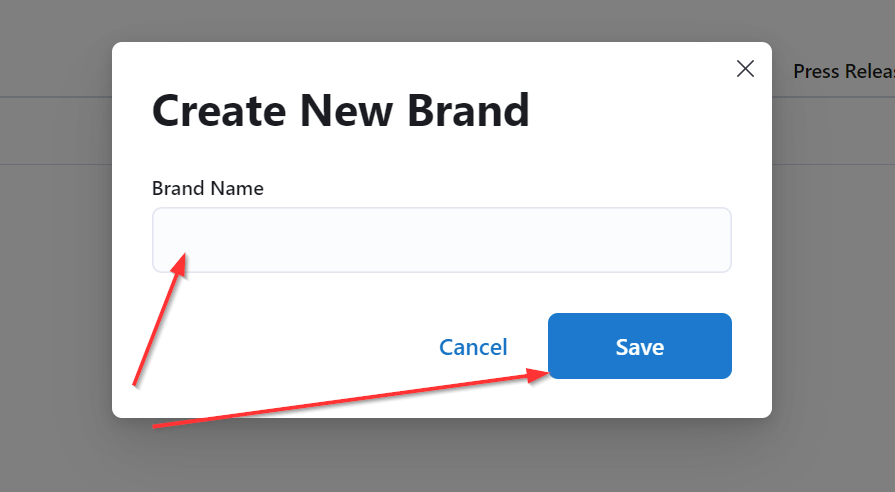
A Brand, in the SwiftRev platform, represents one website or domain. Let’s get started creating and customizing your first Brand. Note – before creating your first Brand, your account must have been created by SwiftRev administrator 1. Login in at app.swiftrev.com 2. Go to “Brands” in the left nav menu. From there, click the “Add […]
How do I integrate SwiftRev code in my website?
Good news! It takes about 3 minutes to implement SwiftRev code into a common CMS (content management system) used by most media, news and publishing organizations. Note – before implementing SwiftRev code into your website, you need to have created your Brand first. 1. Go find your Brand. 2. Go into the “Widgets” section. 3. […]
What are the available roles within the SwiftRev software platform?
There are two roles within the SwiftRev Platform: Admin Editor Let’s go through the primary capabilities and controls of each of these roles. Admin Admins have the capability to: Create brands Create new users – both Admins and Editors Brands > customize ecommerce branding Brands > access to embed code Settings > create divisions Settings […]