Note – this is a guide for Sales users
Watch the tutorial
(We recommend forwarding to 1 min)
Did you know that the average editor receives 150+ press releases per month?
And on average, they only cover 1-in-7?
With only a 15% success rate, marketers who care about their news, need a path.
Enter SwiftRev.
Users can buy on at a time online, but for many marketers, especially those for larger brands, they need more.
Enter Bulk PR sales for Marketers.
Here are the steps you need to complete an order:
- Identify all brands to include in the order
- Identify the number of paid press releases per brand
- Download a clean order template (below)
- Create the codes for each brand.
- Fill out the order form and send to your customer.
- Invoice through your normal invoicing systems.
Curious who you could sell to? SwiftRev aggregates interest in brands across brands. Go into your “Leads” feature and
1. Identify all brands to include in the order
You can get to the controls to create a discount code for any brand you have access to. We find a range of brands often is what creates the demand for buying more – so we recommend you reach out to your admin to get access.
2. Identify the number of paid press releases per brand.
Ask your customer – “do you know how many paid press releases you want per brand?”. If not, we recommend distributing them based on the relative popularity/web traffic of each brand.
3. Download a clean order template.
Download an order template – clean.
Download an order template – with sample data.
4. Create the codes for each brand.
Reminder – you must have access to the brand itself. Any user type – Sales, Editor, Admin – can create codes.
On the left side, go into Brands > Discount Codes > Create Code.
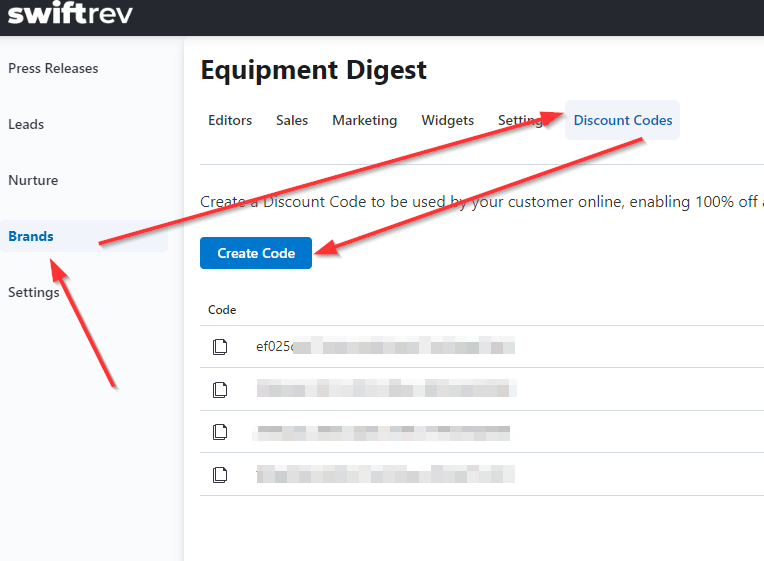
5. Fill Out the Order Form and Send to Your Customer
Take your time here. Make sure to fill out each spot. It will take you 10-15 minutes to complete an order (worth $2-5k USD).
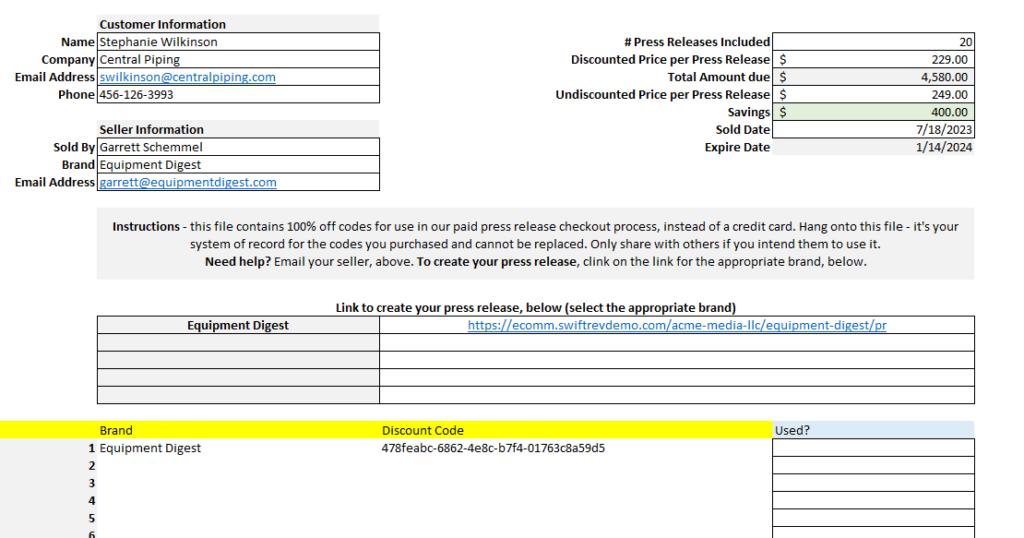
6. Invoice Through Your Normal Systems
You’re set! Email to your customer and invoice via your normal systems (and get your commission, too).
That’s the beauty of the code system – it doesn’t require SwiftRev to take the money in the transaction.
Note – like any other product, your customer will reach out to you for customer support.

