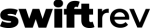Note – the following feature can be used by Admins, Editors and Sales users.
The Discount Code feature is ideal for the following use cases:
- You want to give away a free paid press release (often to a premium or high stress customer!)
- Your sales team has sold a bundle of paid press releases and needs to give controls to customers to post them, whenever they want
What discount amounts are possible?
As this was written, all codes created are for 100% off. They allow a customer in the ecommerce platform to put in a code and avoid directly paying for the press release on the platform.
Where is the feature?
Discount codes are created and used at the brand level. To find it go to:
- “Brands” in the left menu
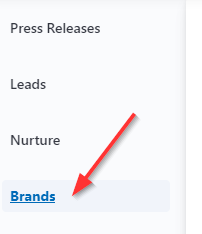
2. Click on your desired Brand.
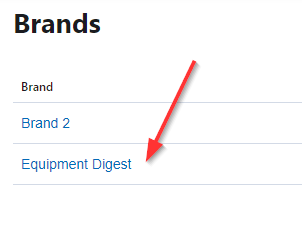
3. Click on “Discount Code” in the horizontal menu.
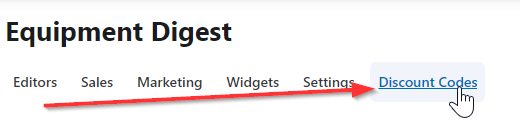
What are the Discount Code controls?
Once there, you’ll see a table of previously created codes as well as a “Create Code” button in the top left.

Click “Create Code” to create your first code

How to Use Codes
Excellent you have created a code. The most recent code shows up at the top of the list and is assigned to you as the creator. Here are a few important things to know about codes:
- Codes offer 100% off – only
- Codes NEVER expire
- Codes can be used by anyone that has them
Remember – codes are designed to be given to customers, either as a free/gratis posting offer, or for use against the sale of a bulk purchase (think buy 10, get 10% off).
Here’s everything you need to know about the communicating to the customer about how to access and use the discount codes you just created:
https://www.swiftrev.com/guides/online-controls-for-discount-codes-customer/
How should you use Discount Codes for sales?
Great question! Let’s talk sales.
Discount code functionality unlocks your ability to sell press releases in bulk. For example:
- 10 for $2,500
- 20 for $4,500
- 50 for $18,000
Here’s how your process could work:
- Propose to a customer. Close.
- The customer buys a pack of 10 for $4,500.
- Where’s the price from? You set.
- How do you bill them? Using your existing processes. No money is taken by SwiftRev.
- So – invoice them $4,500 and create a list of codes that you share with them in an Excel file.
How do you create a list of codes?
Go into the screen above and create the number of codes you need, copying and pasting each one into a spreadsheet. Should take you 1-2 minutes to complete. That’s it.
Good luck!