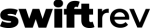Note – the following guide assumes you have Admin-level access to the SwiftRev platform. Note sure what level you have? Read more here.
Need to set or change the price for your press releases? No problem, it’s fast
1. First, log into the platform with your Admin account here.
2. Click on “Settings” in the left hand navigation.
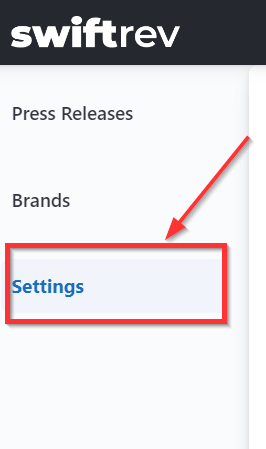
3. Then set your price.
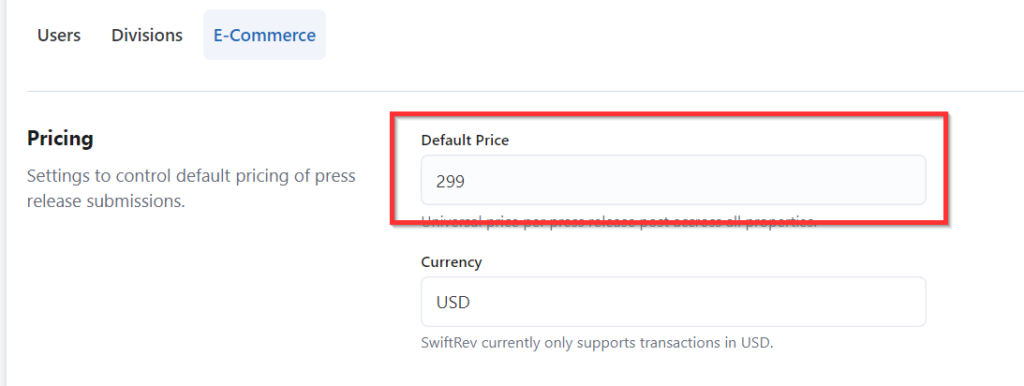
Note – at the time this was written, United States Dollars are the only accepted current method for transactions. As more become available, we will update this guide and share progress.
Default Recommended Price
At account setup, SwiftRev will provide a default price of $249. This is not meant to establish your permanent price. You may change the price to any you desire. SwiftRev maintains no control over pricing – it is yours to set.
Are prices the same for all brands?
They are. There is one price for your account (your overall organization).