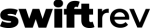So, you’re a user of the SwiftRev platform and a content creator.
And you love using the platform to manage your press release workflow.
But how do you tell your community of marketers and PR folks that you want them to now send press releases to you through SwiftRev?
Or, how do you tell press releases “no thanks”? This could be because the content just isn’t newsworthy (i.e., a low SwiftRev score).
SwiftRev has your back via our “handle it” feature.
The easiest way – forward the press release email to your specific brand’s “handleit” email address – and our automated notification process will do the rest.
To find that email address:
- Log into app.swiftrev.com
- Go to the “Brands” page
- Select your brand
- You will see a list of “Editor” users and an “Invite User” button. To the right of that is the email address you need. Go to “Handleit – Brand Name” and click on the click icon. A screenshot is below.
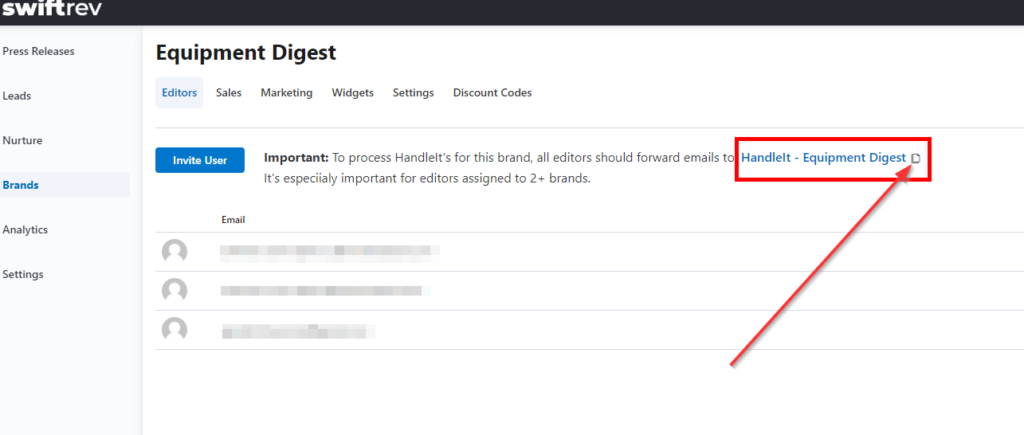
Then, use this email address like any other contact in your email sending software, e.g. Outlook.
How does the process work after that:
- When your email is received, SwiftRev automatically extracts all email addresses.
- Any emails that are not part of your organization are identified as “to” emails to be sent to. Note – this means the number of emails your single forward triggers corresponds to the number of emails to be sent to.
- Any emails from your organization are identified and are excluded from any notification emails.
- Using AI, and in real time, each domain within each email address is analyzed and identified as either a “PR Firm” or a “Corporate Marketer”. Only those tagged Corporate Marketer continue on to sales.
- The email is customized to your brand and encourages submitting of press releases through the “press release platform” (Swiftrev). See that email below.
- What if you are an editor for more than one brand? No problem – just make sure to use the specific handleit email address for that brand, and our platform does all the work.
The handle it feature is great not only because it saves you time in declining news, but when future press releases are submitted via the SwiftRev platform, they come with a SwiftRev Report.
Do you need to include the “brand” you cover in the email forwarded to handleit at swiftrev dot com?
No, you don’t. We automagically identify the email is from you and connect you to the brands you cover.
What does the handle it email look like?
See a snapshot of an email, below, for a fictitious “ACME News” brand.
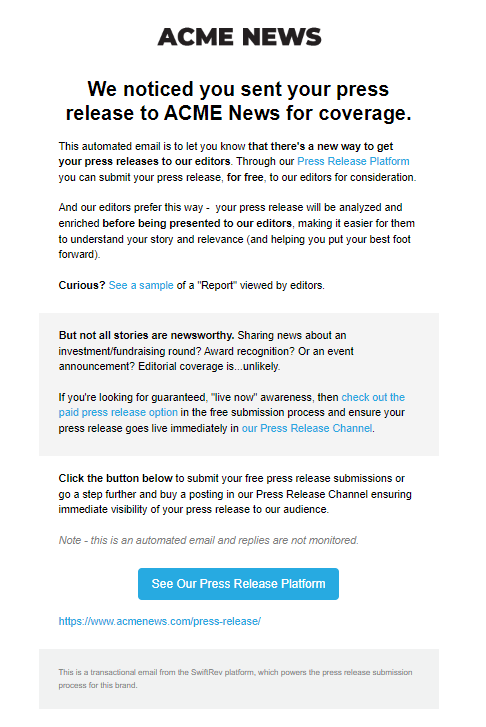
How can you track your handle it activity?
Editors in performing teams forward a large percentage of their press releases, normally those that are not newsworthy, to SwiftRev. This activity can be significant, averaging 7-10 press releases per day.
To provide a feedback loop, SwiftRev supplies a weekly Handle It Weekly Report. Find out more.
Also, Admins have access to SwiftRev Analytics. Ask them for a report.
Prefer to send your own email?
We discourage you from sending your own messages about the platform, instead of using the handleit service. By sending your own email, certain key features will not work, inluding:
- automatic identification of the company as either a PR firm or a corporate marketer
- Aggregating the total number of press releases sent
- Identifying cross-brand interest
- An 8-stage nurture process
And so much more.