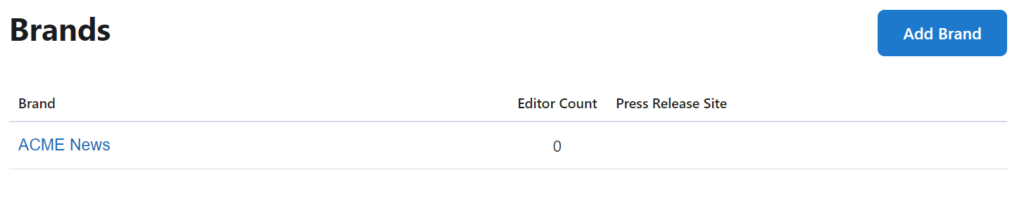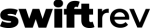A Brand, in the SwiftRev platform, represents one website or domain.
Let’s get started creating and customizing your first Brand.
Note – before creating your first Brand, your account must have been created by SwiftRev administrator
1. Login in at app.swiftrev.com
2. Go to “Brands” in the left nav menu. From there, click the “Add Brand” button in the top right.
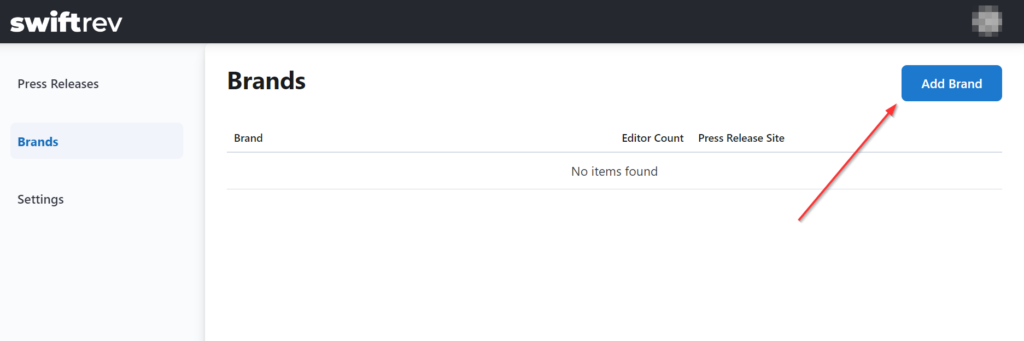
3. A screen will pop up allowing you to type in the name of your new Brand. Type in your name and hit “Save”. Your new Brand is now created.
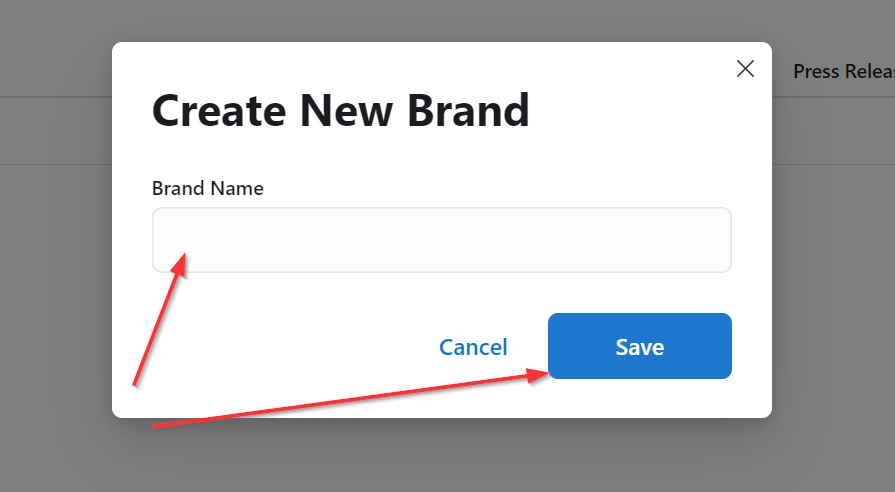
Here we are using the fake Brand name of “ACME News”.