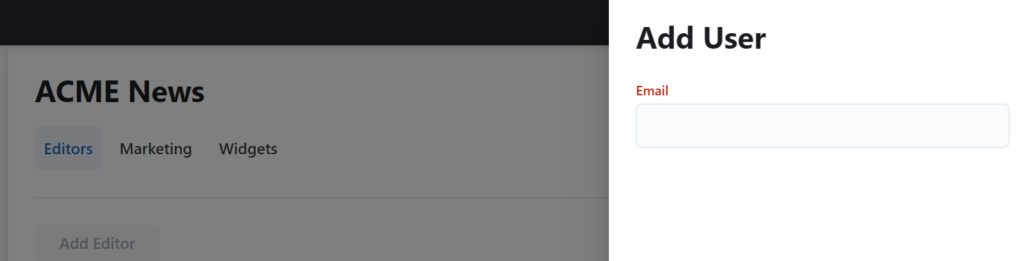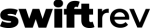Note – Editors can be created by Editors or by Admins.
1. While within a specific Brand, and on the Editors tab, click “Add Editor”.
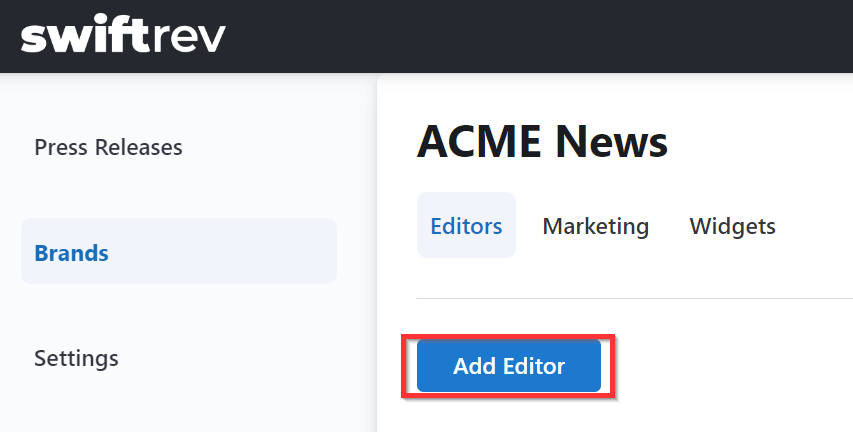
2. In the resulting popup, enter the editor’s email address and hit “Save” at the bottom of the popup. The user will instantly receive a “Welcome” email and be given access to the platform.