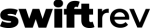This is Step 5 of the Nurture feature – find out more about that feature, here.
Reminder – only Admin users can modify the settings for the Nurture feature.
The focus of Step 5 is: an Audience deep-dive
How to prepare:
- Aggregate data, digital reach
- Aggregate data, job functions
- Aggregate data, most viewed articles
- Ensure you have an “Audience Report” file for download (template provided)
Total fields to fill: 16
We recommend you prepare your data, especially for Step 5, in this template file.
An example of completed data:
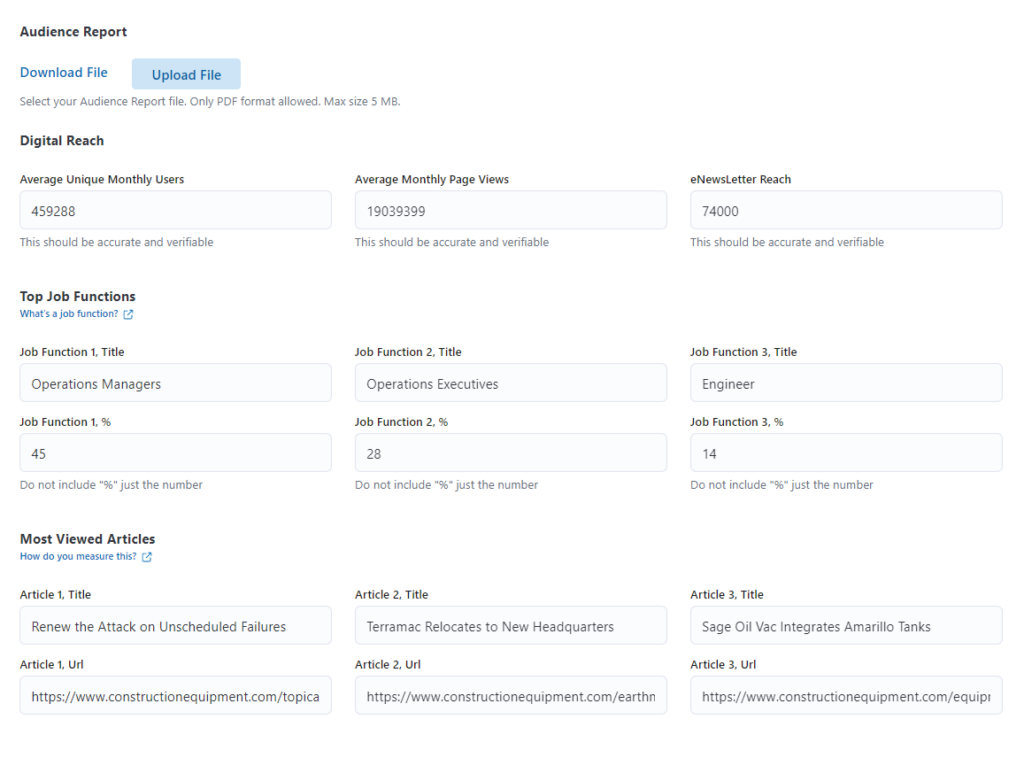
Completing: “Audience Report” file upload
This is key to telling your audience’s unique story.
Don’t have a template, already? Use our blank template, here (.doc). It’s a start. You can always change it later.
Completing: “Digital Reach”
Include three metrics:
- Average Unique Monthly Users
- Average Monthly Page Views
- eNewsletter Reach
These are all required fields.
Completing: “Total Job Functions”
Job functions are your standard way to organize and describe…job functions. The 3 that you add to SwiftRev do not need to add up to 100% – these are the top jobs.
These are all required fields.
Completing: “Most Viewed Articles”
Don’t let this one scare you. Remember, these are meant to be illustrative. And no one is going to come in as the “data police”, so don’t feel a need to go on a long goose chase of research. Goal is to make clear what kind of news is most valued by your audience. Our guess is, news topics like job promotions and
Important – enter the name and url for each article.
These are all required fields.
Need help? Click that chat icon in the bottom right.