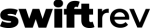This is Step 7 of the Nurture feature – find out more about that feature, here.
Reminder – only Admin users can modify the settings for the Nurture feature.
The focus of Step 7 is: your awareness-centric products in your media kit.
How to prepare:
- Ensure you have the “Media Kit” file, ready for upload
- Decide which awareness-centric products you will present
- For each, have a name, description and image ready
Note – for this step, we do prepopulate one solution – “Advertising Solutions 1”. More on that below.
Total fields to fill: 1
Instructions for adding a Solution
A solution is one of your products from your media kit. Here, focus on your awareness-centric solutions: those that are ideal for customers getting to know your audience.
When adding a solution, there are three parts:
- Title
- Description
- Image
The images are of a templated size. Download the image template here.
Need help with ideas?
We recommend the following awareness solutions:
- Content Creation
- Lead Generation
- Print Advertising
- Webinars