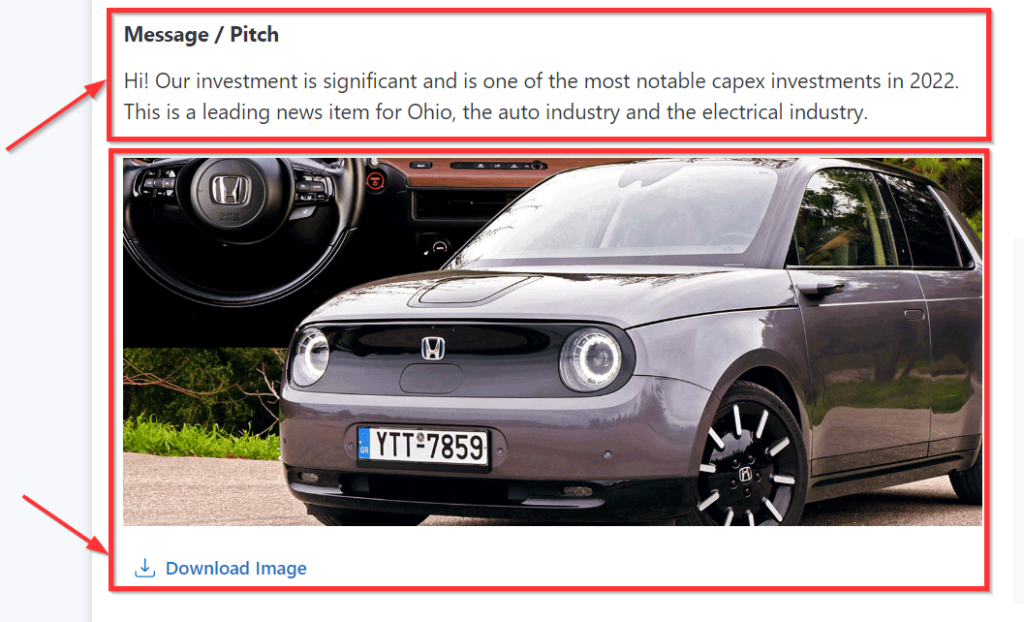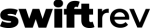We’ve made a few key enhancements to the press release submission process. Submitters can now add a “pitch” message and a header image.
Here’s what submitters will see:
To add a header image: this is now available on the “Create a press release” page, just below the “About” section. This is optional.
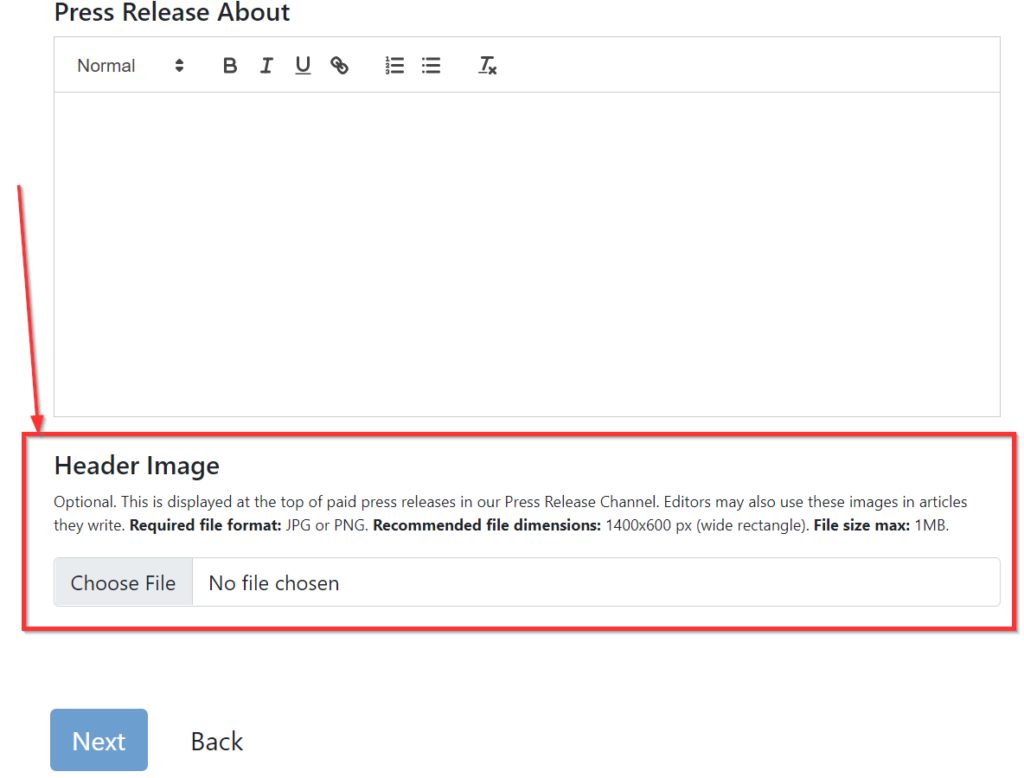
To add a pitch message: a new step, just after the “next” button is clicked above. This is optional.
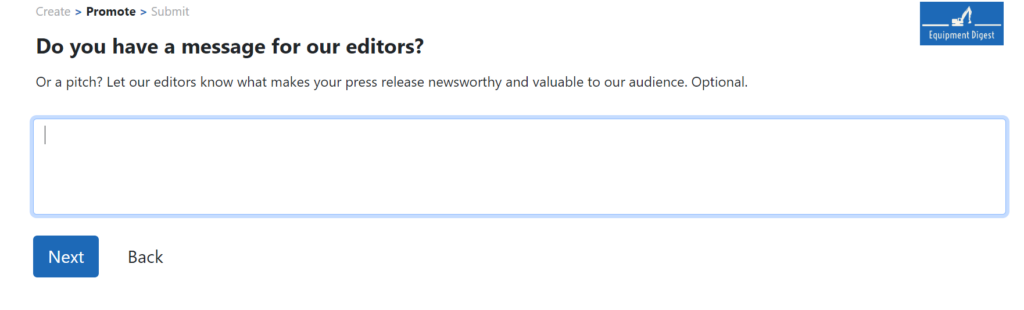
Here’s what editors will see:
Within your SwiftRev Report, there’s a new section below the current Trends section that contains the pitch message and the header image for download.